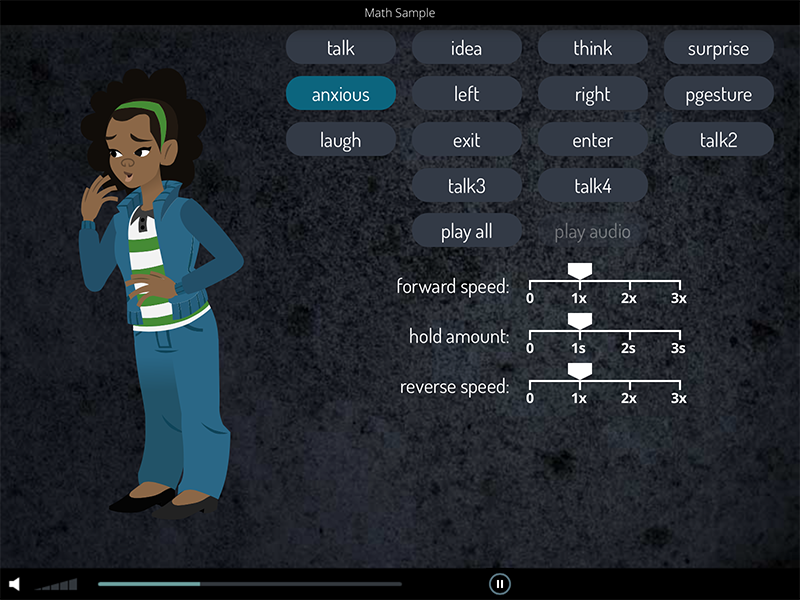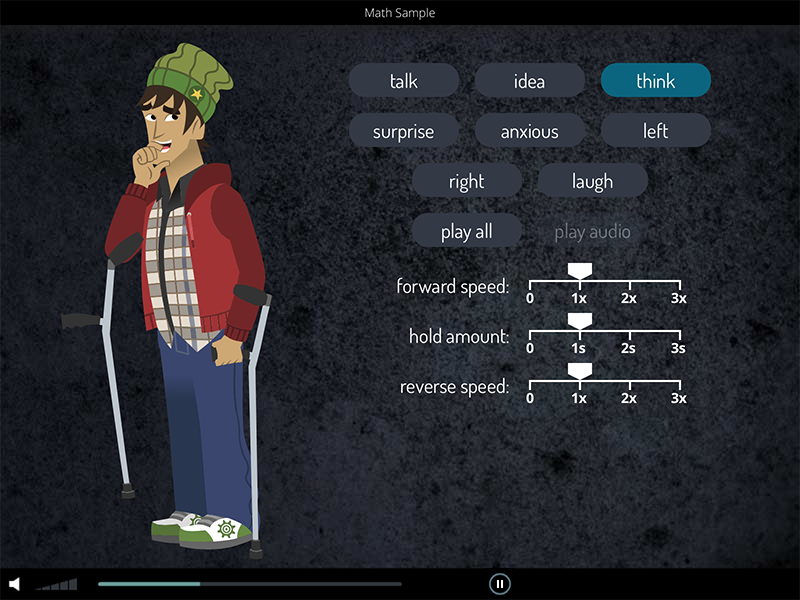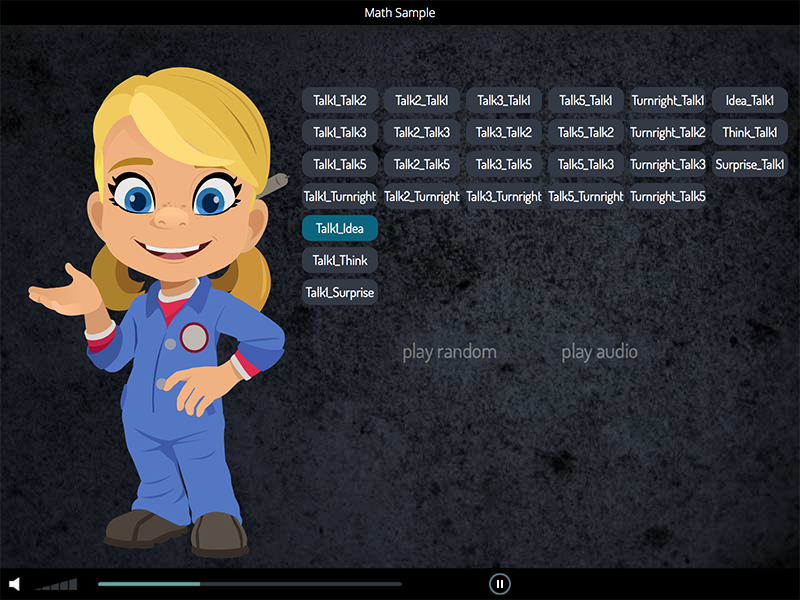Here are examples of four gesture viewers. Click to access additional specific blog posts about each one.
What is a Gesture Viewer?
One of the tools we use in our Character-Animation Strategy is the gesture viewer.
The gesture viewer is used by the animator or developer implementing the character into an animation, activity or game. This strategy was specifically developed for digital lessons that are rendered dynamically in the browser.
Each digital-character puppet has a library of available gestures and capabilities that can be previewed in the gesture viewer.
Each character’s evolving repertoire of gestures and capabilities is chosen and designed by our team depending on the role they play and the requirements of the project.
For other examples of our Gesture Viewers see the iReady Zak and Brandy Gesture Viewer, the Riley Gesture Viewer and the Max and Mia Gesture Viewer.
Explore other blog posts and get a free H5Build account to learn more.
Inspiring the Student
For over 30 years, we have been designing and producing beautiful, engaging products for the educational publishing community.