Our animation team has designed and produced hundreds of animated videos for our educational publishing clients. We love producing animated series, and video is the right format for many types of classroom content.
But video is not the right format for interactive projects. We developed H5Build so we could efficiently produce vector-based, dynamically generated animation for the browser.
Our animation strategy means big engagement for learners, and efficient, cost-effective production for publishers and content creators.
We use vector-based character models with a limited specific set of predefined gestures that are executed dynamically, as needed, in the browser.
Cost effective…
For large projects requiring a cast of recurring characters with limited but frequently recurring animation, our strategy of separating the creation of animation from its implementation is perfect.
The costs of the character design, and of the Animation-Gesture Library is amortized across each minute of animation. The per-minute cost of animation drops significantly on larger projects.
Tiny file size…
More importantly, and we think remarkably, because the animation is dynamically generated and rendered in the browser as needed, the file size is tiny. A game or activity can be loaded in seconds and played for hours.
Our process…
- We work with our clients to design characters and settings that optimize the effectiveness of the H5Build animation strategy.
- We analyze the character animation requirements of a specific project and predetermine all, or most of the required animated gestures.
- Our animation team creates a full set of preliminary gestures for client approval using Adobe Animate, an industry-standard software with a large worldwide user-base of talented character animators.
- Once the gesture animation is client-approved, the animators are no longer needed for the project. The gesture animation effort is an upfront task and represents a cost that occurs prior to the actual production of any finished animation.
- Individual gestures are compiled into one or more Gesture Libraries for each character.
- We create a Gesture Viewer that is used by the developer as a reference tool for implementing the animation.
- With the Gesture Library, a non-animator can place a character on the stage, and sequence animations on the timeline. Alternatively, gestures can be triggered by games events. For example, correct and incorrect feedback can trigger different gestures, and a completed game can trigger another gesture.
Read more about our Gesture Viewers and our animation strategy in other blog posts.
Inspiring the Student
For over 30 years, we have been designing and producing beautiful, engaging products for the educational publishing community.